[Watch out! This is my first coding post.]
I'm learning the skills below!
- Swift
- SwiftUI
- GitHub
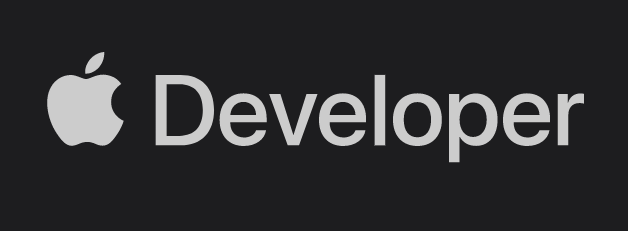
Variable = var
we are going to store some data. it could be anyting, names, news, stories etc.. To store som data, we need a variable that we write ‘var’. so variable can vary. it can change as program runs. ‘var’ means ‘crate a new variable’, it saves a little typing. and we are going to call variable ‘greeting’. you can call it anything you want.
import SwiftUI
var greeting = "Hello, playground"
print(greeting)
we can change variable over time
var name = "Ted"
name = "Jeo"
name = "Matt"
print(name)
var playerName = "Roy"
print(playerName)
Constant = let
if we don’t ever want to change a value, we need to use a ‘constant’ instead. we write ‘let’.
let managerName = "Michael Scott"
let dogBreed = "Samoyed"
let meaningOfLife = "How many roads must a man walk down?"
print(dogBreed)
we can use punctuation, emoji and other characters.
let filename = "paris.jpg"
print(filename)
let result = "🔥fire"
print(result)
we can even use other double quotes inside our string, as long as we’re careful to put a backslash before them.
let quote = "Then he tapped a sign saying \"belive\" and waled away"
print(quote)
if we want to break line in it’s strings, we use three quotes
let movie = """
A day in
the life of an
Apple engineer
"""
print(movie)
we can read the length of a string by writing .count after the name of the variable or constant. Swift also counts “spacing” and “new lines” excluding first line.
print(movie.count)
we don’t have to print the length of a string directly if we don’t want to. we can assign it to another constant.
let nameLength = movie.count
print(nameLength)
we can make string uppercase by writing .uppercased()
print(movie.uppercased())
a piece of helpful sting functionality is ‘hasPrefix’, which lets us know whether a string starts with some letters of our choosing. This funtionality distinguishes between upper and lower case letters
print(movie.hasPrefix("A day"))
print(movie.hasPrefix("a day"))
we also have ‘hasSuffix()’ which checks whether a string ends with some text of our choosing
print(filename.hasSuffix(".jpg"))
Intergers = numbers
Now, we’re working with integers wich is numbers, ‘int’ for short. Making a new interger works just like making a string.
let score = 10
intergers can be really big - billions,trillions, quadrillions, auintillions - and they can be really small too. if we were writing that by hand we’d probably write ‘100,000,000’ at which point it’s clear that the number is 100 million. Swift has something similar. we can use underscores’_’. Swift doesn’t actually care about the underscores
let reallyBig = 100_000_000
print(reallyBig)
let reallySmall = -100____000____000
print(reallySmall)
we can use arithmetic operators we learned at school. addition, subtraction, multiplication, division.
let lowerScore = score - 2
let higherScore = score + 10
let doubledScore = score * 2
let squaredScore = score * score
let halvedScore = score / 2
print(score)
print(higherScore)
print(squaredScore)
we can use the shorthand operator ‘+=’, which adds a number directly to the interger in question
var counter = 10
counter += 5 // = 'counter = counter + 5'
print(counter)
counter *= 2 // = 'counter = counter * 2'
print(counter)
counter -= 10 // = 'counter = counter - 10'
print(counter)
we can use ‘isMultiple(of:)’ to find out whether it’s a multiple of another integer.
let number = 120
print(number.isMultiple(of: 3))
print(120.isMultiple(of: 3))
Let’s work with decimal numbers now. when we create a floating-point number, Swift considers it to be a Double. Swift considers decimals to be a wholly different type of data to intgers, which means we can’t mix them together.
let decimalNumber = 0.1 + 0.2
print(decimalNumber)
let a = 1
let b = 2.0
// let c = a + b -error